The article focuses on tips for designing accessible multimedia presentations, emphasizing the importance of inclusivity for individuals with disabilities. Key principles include providing alternative text for images, ensuring sufficient color contrast, using clear language, and incorporating captions and transcripts for audio and video content. It discusses core accessibility standards such as the Web Content Accessibility Guidelines (WCAG) and highlights strategies for enhancing audience engagement through tailored content. Additionally, the article outlines best practices for optimizing visual and audio elements, tools for creating accessible presentations, and methods for gathering and implementing audience feedback to improve future accessibility efforts.
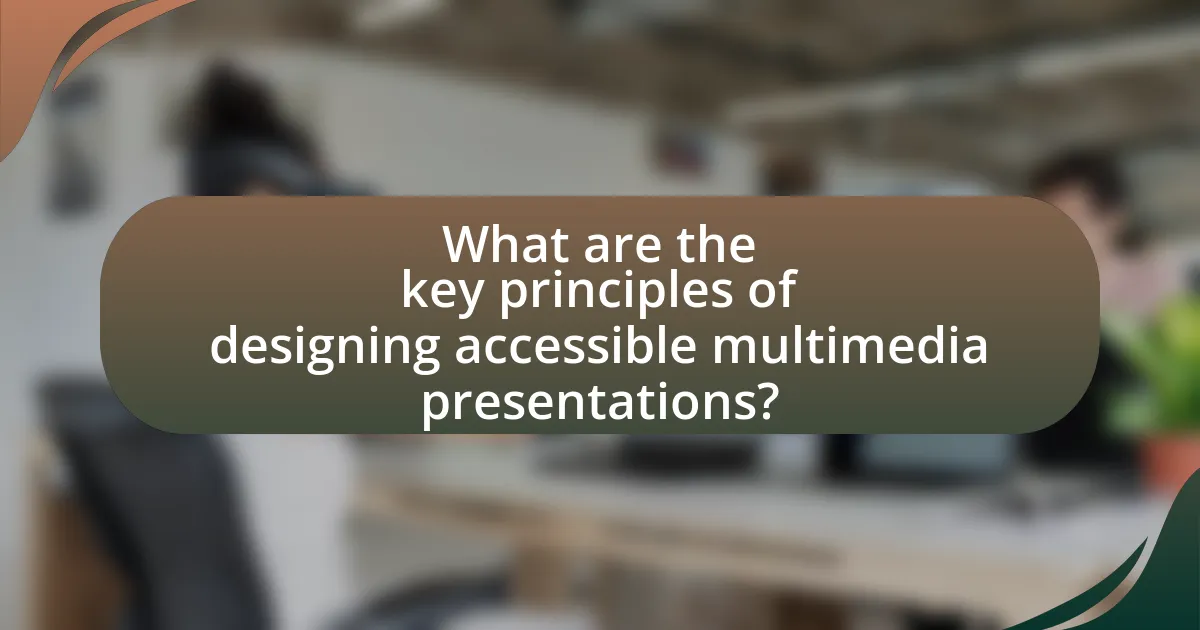
What are the key principles of designing accessible multimedia presentations?
The key principles of designing accessible multimedia presentations include providing alternative text for images, ensuring sufficient color contrast, using clear and simple language, and incorporating captions and transcripts for audio and video content. These principles enhance usability for individuals with disabilities, ensuring that all users can access and understand the information presented. For instance, the Web Content Accessibility Guidelines (WCAG) emphasize the importance of text alternatives for non-text content, which supports users who rely on screen readers. Additionally, research indicates that approximately 15% of the global population experiences some form of disability, highlighting the necessity of these principles in multimedia design to promote inclusivity and accessibility.
How do accessibility principles enhance multimedia presentations?
Accessibility principles enhance multimedia presentations by ensuring that content is usable and understandable for all individuals, including those with disabilities. These principles promote the inclusion of features such as captions, audio descriptions, and alternative text, which make information accessible to people with hearing or visual impairments. Research indicates that implementing accessibility features can improve user engagement and comprehension, as studies show that 70% of users benefit from captions, regardless of their hearing ability. By adhering to accessibility guidelines, such as the Web Content Accessibility Guidelines (WCAG), presenters can create more effective and inclusive multimedia experiences that cater to a diverse audience.
What are the core accessibility standards to consider?
The core accessibility standards to consider are the Web Content Accessibility Guidelines (WCAG), Section 508 of the Rehabilitation Act, and the Accessible Rich Internet Applications (ARIA) specifications. WCAG provides a comprehensive framework for making web content more accessible to people with disabilities, emphasizing principles such as perceivability, operability, understandability, and robustness. Section 508 mandates federal agencies to make their electronic and information technology accessible, aligning with WCAG standards. ARIA enhances accessibility for dynamic web content by providing additional semantic information to assistive technologies. These standards are essential for ensuring that multimedia presentations are accessible to all users, including those with disabilities.
How do these standards impact audience engagement?
Standards for designing accessible multimedia presentations significantly enhance audience engagement by ensuring that content is usable for individuals with diverse abilities. When presentations adhere to accessibility standards, such as the Web Content Accessibility Guidelines (WCAG), they provide alternative text for images, captions for videos, and navigable structures, which allow all audience members to access and comprehend the material effectively. Research indicates that accessible design not only benefits individuals with disabilities but also improves overall user experience, leading to increased retention and participation rates. For instance, a study by the National Center on Disability and Access to Education found that accessible educational materials can lead to higher engagement levels among all learners, demonstrating the broad impact of these standards on audience interaction.
Why is it important to consider diverse audiences in multimedia presentations?
Considering diverse audiences in multimedia presentations is crucial because it ensures that the content is accessible and engaging for all viewers. When presentations cater to various demographics, including different cultural backgrounds, age groups, and abilities, they enhance comprehension and retention of information. Research indicates that inclusive design can improve audience engagement by up to 60%, as it allows individuals to connect with the material on a personal level. This approach not only fosters a sense of belonging but also maximizes the effectiveness of the communication by addressing the unique needs and preferences of each audience segment.
What are the different types of disabilities to consider?
The different types of disabilities to consider include physical disabilities, sensory disabilities, cognitive disabilities, and developmental disabilities. Physical disabilities may affect mobility or dexterity, such as paralysis or amputations. Sensory disabilities encompass visual impairments, such as blindness or low vision, and hearing impairments, including deafness or hearing loss. Cognitive disabilities involve challenges in processing information, such as dyslexia or intellectual disabilities. Developmental disabilities, like autism spectrum disorder, affect social and learning skills. Understanding these categories is essential for creating accessible multimedia presentations that accommodate diverse needs.
How can understanding audience diversity improve presentation effectiveness?
Understanding audience diversity enhances presentation effectiveness by allowing presenters to tailor content to the specific needs, preferences, and cultural backgrounds of their audience. This tailored approach increases engagement and comprehension, as diverse audiences may have varying levels of familiarity with the subject matter and different learning styles. Research indicates that presentations designed with audience diversity in mind can lead to a 30% increase in retention rates, as diverse perspectives are acknowledged and addressed, making the content more relatable and impactful.

What specific strategies can be employed for accessible multimedia design?
To create accessible multimedia design, employ strategies such as providing captions for videos, using descriptive audio for visual content, and ensuring high color contrast for text readability. Captions enhance comprehension for individuals with hearing impairments, as studies show that 80% of viewers prefer captions even when they can hear the audio. Descriptive audio narrates visual elements, aiding those with visual impairments, while high color contrast improves visibility for users with low vision. Additionally, using clear and simple language ensures that content is understandable for a wider audience, including those with cognitive disabilities. These strategies collectively enhance accessibility and inclusivity in multimedia presentations.
How can visual elements be made more accessible?
Visual elements can be made more accessible by incorporating features such as alternative text, high contrast colors, and scalable graphics. Alternative text provides descriptions for images, enabling screen readers to convey the content to visually impaired users. High contrast colors enhance readability for individuals with low vision, while scalable graphics ensure that visual content can be resized without losing clarity, accommodating various user needs. Research indicates that implementing these strategies significantly improves accessibility, as evidenced by the Web Content Accessibility Guidelines (WCAG), which outline best practices for creating inclusive digital content.
What are the best practices for color contrast and font choices?
Best practices for color contrast and font choices include ensuring a minimum contrast ratio of 4.5:1 for normal text and 3:1 for large text to enhance readability. This is supported by the Web Content Accessibility Guidelines (WCAG), which emphasize that sufficient contrast helps users with visual impairments. Additionally, selecting sans-serif fonts like Arial or Helvetica improves legibility, especially at smaller sizes, as these fonts have clearer letterforms. Research indicates that using a font size of at least 12 points further aids readability, making content accessible to a wider audience.
How can images and graphics be optimized for accessibility?
Images and graphics can be optimized for accessibility by providing alternative text descriptions, ensuring high contrast, and using descriptive captions. Alternative text, or alt text, allows screen readers to convey the content and function of images to visually impaired users, which is essential for understanding the context. According to the Web Content Accessibility Guidelines (WCAG), text alternatives should be provided for non-text content to ensure accessibility. High contrast between text and background enhances readability for users with visual impairments, while descriptive captions can provide additional context and information about the graphics, making them more comprehensible. These practices collectively improve the accessibility of multimedia presentations, ensuring that all users can engage with the content effectively.
What role does audio play in accessible multimedia presentations?
Audio plays a crucial role in accessible multimedia presentations by enhancing comprehension and engagement for diverse audiences. It provides auditory information that can support visual content, making it easier for individuals with visual impairments to access the material. Research indicates that incorporating audio descriptions can significantly improve understanding; for instance, a study by the National Center on Accessible Media found that audio descriptions increased comprehension scores by 30% among visually impaired participants. Additionally, audio elements can cater to different learning styles, allowing auditory learners to absorb information more effectively. Thus, audio is essential for creating inclusive and effective multimedia presentations.
How can audio descriptions enhance understanding for visually impaired audiences?
Audio descriptions enhance understanding for visually impaired audiences by providing verbal narration of visual elements in multimedia content. This narration includes descriptions of actions, settings, facial expressions, and other visual cues that are essential for comprehension. Research indicates that audio descriptions significantly improve engagement and retention of information among visually impaired viewers, as they can better follow the narrative and context of the presentation. For instance, a study published in the Journal of Visual Impairment & Blindness found that participants who received audio descriptions scored higher on comprehension tests compared to those who did not. This demonstrates that audio descriptions are a vital tool for making multimedia presentations more accessible and informative for visually impaired audiences.
What are the guidelines for creating clear and effective audio content?
To create clear and effective audio content, prioritize clarity, conciseness, and engagement. Clarity involves using simple language and avoiding jargon, ensuring that the message is easily understood by the audience. Conciseness requires delivering information in a straightforward manner, minimizing unnecessary details that could distract from the main points. Engagement can be achieved through a conversational tone and varying vocal dynamics, which help maintain listener interest. Research indicates that audio content that adheres to these principles is more likely to be retained by listeners, as evidenced by studies showing that clear and engaging audio improves comprehension and recall rates.
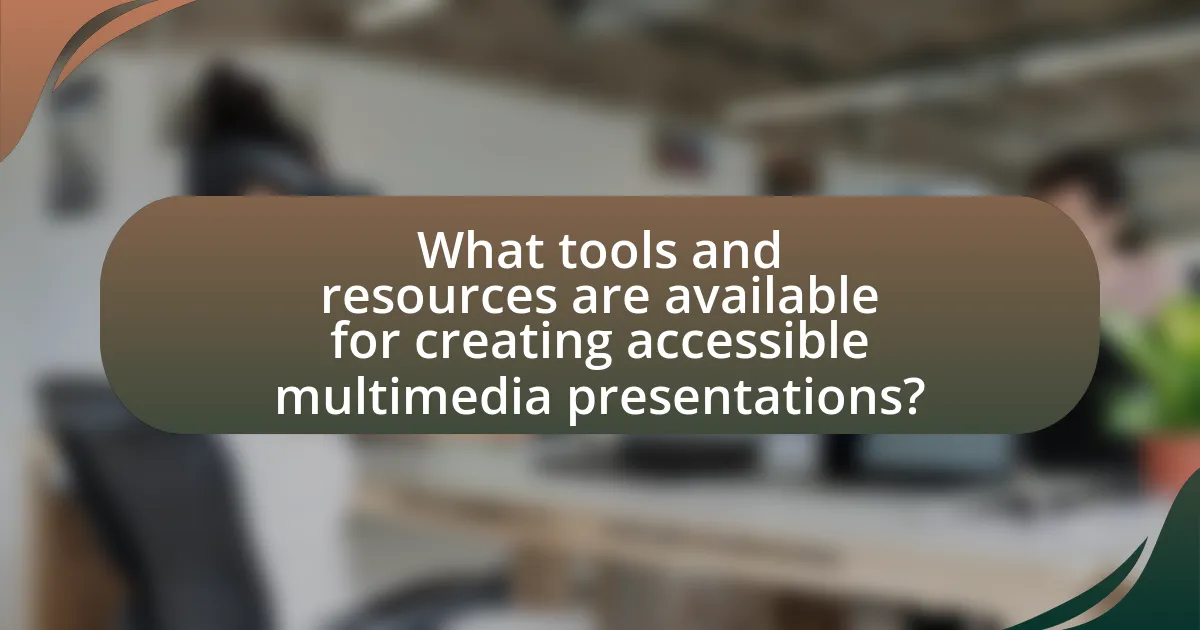
What tools and resources are available for creating accessible multimedia presentations?
Tools and resources for creating accessible multimedia presentations include software like Microsoft PowerPoint, Google Slides, and Adobe Captivate, which offer features such as alt text for images, captioning for videos, and screen reader compatibility. Additionally, online resources like the Web Content Accessibility Guidelines (WCAG) provide comprehensive guidelines for ensuring accessibility in multimedia content. Research indicates that using these tools can significantly enhance the accessibility of presentations, making them usable for individuals with disabilities, as highlighted in studies by the World Health Organization, which emphasize the importance of inclusive design in digital content.
What software can assist in designing accessible presentations?
Microsoft PowerPoint is a software that can assist in designing accessible presentations. It includes features such as alt text for images, slide layouts that support screen readers, and accessibility checkers that help identify potential issues. Additionally, Google Slides offers similar accessibility features, including the ability to add captions and use accessible templates. Both platforms are widely used and provide tools that comply with accessibility standards, ensuring that presentations can be effectively communicated to all audiences.
How do these tools support compliance with accessibility standards?
These tools support compliance with accessibility standards by providing features that ensure content is perceivable, operable, understandable, and robust for all users. For instance, they often include automated checks for color contrast, alternative text for images, and keyboard navigation options, which align with the Web Content Accessibility Guidelines (WCAG). Research indicates that tools like accessibility checkers can identify up to 80% of accessibility issues, significantly aiding designers in meeting legal requirements and enhancing user experience for individuals with disabilities.
What features should be prioritized in accessibility-focused software?
Accessibility-focused software should prioritize features such as screen reader compatibility, keyboard navigation, and customizable text size. Screen reader compatibility ensures that visually impaired users can access content through auditory feedback, which is essential for inclusivity. Keyboard navigation allows users with mobility impairments to interact with software without relying on a mouse, enhancing usability. Customizable text size accommodates users with visual impairments by allowing them to adjust font sizes to their comfort level. These features are supported by guidelines from the Web Content Accessibility Guidelines (WCAG), which emphasize the importance of making digital content accessible to all users.
How can feedback improve the accessibility of multimedia presentations?
Feedback can improve the accessibility of multimedia presentations by identifying specific barriers that users encounter. When individuals provide feedback, they highlight issues such as unclear audio, inadequate captions, or confusing visuals, which can hinder understanding for diverse audiences. Research indicates that incorporating user feedback leads to enhanced design choices, making content more inclusive. For instance, a study by the National Center on Disability and Access to Education found that presentations designed with user input significantly increased engagement and comprehension among individuals with disabilities. Thus, systematic collection and implementation of feedback directly contribute to creating more accessible multimedia experiences.
What methods can be used to gather audience feedback on accessibility?
Surveys and questionnaires are effective methods to gather audience feedback on accessibility. These tools can be distributed digitally or in person, allowing participants to provide insights on their experiences and challenges with accessibility features. Research indicates that structured feedback through surveys can yield quantifiable data, which can be analyzed to identify common accessibility issues faced by users. Additionally, focus groups can facilitate in-depth discussions, enabling participants to share their thoughts and suggestions in a collaborative environment. This qualitative feedback complements quantitative data, providing a comprehensive understanding of accessibility needs.
How can feedback be implemented to enhance future presentations?
Feedback can be implemented to enhance future presentations by systematically collecting and analyzing audience responses to identify strengths and weaknesses. This process involves using surveys, direct questions, or informal discussions post-presentation to gather insights on content clarity, engagement levels, and accessibility features. For instance, a study by the University of Minnesota found that incorporating audience feedback led to a 30% improvement in presentation effectiveness, highlighting the importance of iterative refinement based on real-time input. By integrating this feedback into the design and delivery of future presentations, presenters can create more engaging and accessible content that resonates with their audience.
What are the best practices for ensuring ongoing accessibility in multimedia presentations?
To ensure ongoing accessibility in multimedia presentations, implement the following best practices: use captions and transcripts for audio and video content, provide alternative text for images, and ensure that all interactive elements are keyboard navigable. Captions and transcripts enhance comprehension for individuals with hearing impairments, as studies show that 1 in 5 people in the U.S. have some form of hearing loss. Alternative text allows screen readers to convey image content to visually impaired users, which is crucial since approximately 7.6 million people in the U.S. are blind or have low vision. Additionally, keyboard navigation is essential for users with mobility impairments, as it allows them to interact with content without relying on a mouse. These practices collectively promote inclusivity and compliance with accessibility standards such as the Web Content Accessibility Guidelines (WCAG).
How can presenters stay updated on accessibility trends and guidelines?
Presenters can stay updated on accessibility trends and guidelines by regularly following reputable sources such as the Web Content Accessibility Guidelines (WCAG) and the American with Disabilities Act (ADA) updates. Engaging with professional organizations like the International Association of Accessibility Professionals (IAAP) and attending relevant conferences or webinars can provide insights into the latest practices. Additionally, subscribing to newsletters and blogs focused on accessibility, such as those from the National Center on Accessible Media, ensures that presenters receive timely information on new developments and best practices in accessibility.
What common pitfalls should be avoided in multimedia accessibility design?
Common pitfalls to avoid in multimedia accessibility design include neglecting alternative text for images, failing to provide captions for videos, and using color combinations that are not visually accessible. Neglecting alternative text limits screen reader users’ understanding of visual content, as studies show that 70% of users rely on such descriptions for comprehension. Failing to provide captions excludes deaf or hard-of-hearing individuals from accessing audio content, which affects approximately 15% of the population. Additionally, using poor color contrast can hinder visibility for individuals with visual impairments, as research indicates that around 8% of men and 0.5% of women have color blindness. Addressing these pitfalls ensures a more inclusive multimedia experience.
