Creating accessible multimedia presentations for diverse audiences involves designing content that is easily understood by individuals with varying abilities and backgrounds. This includes implementing features such as captions, audio descriptions, and compatibility with assistive technologies to ensure inclusivity. The article highlights the importance of accessibility in fostering equal opportunities for engagement, outlines legal requirements such as the Americans with Disabilities Act, and discusses strategies for enhancing audience engagement through accessible design. Additionally, it addresses the diverse needs of audiences, the impact of cultural differences, and best practices for creating effective multimedia content that adheres to established accessibility standards.
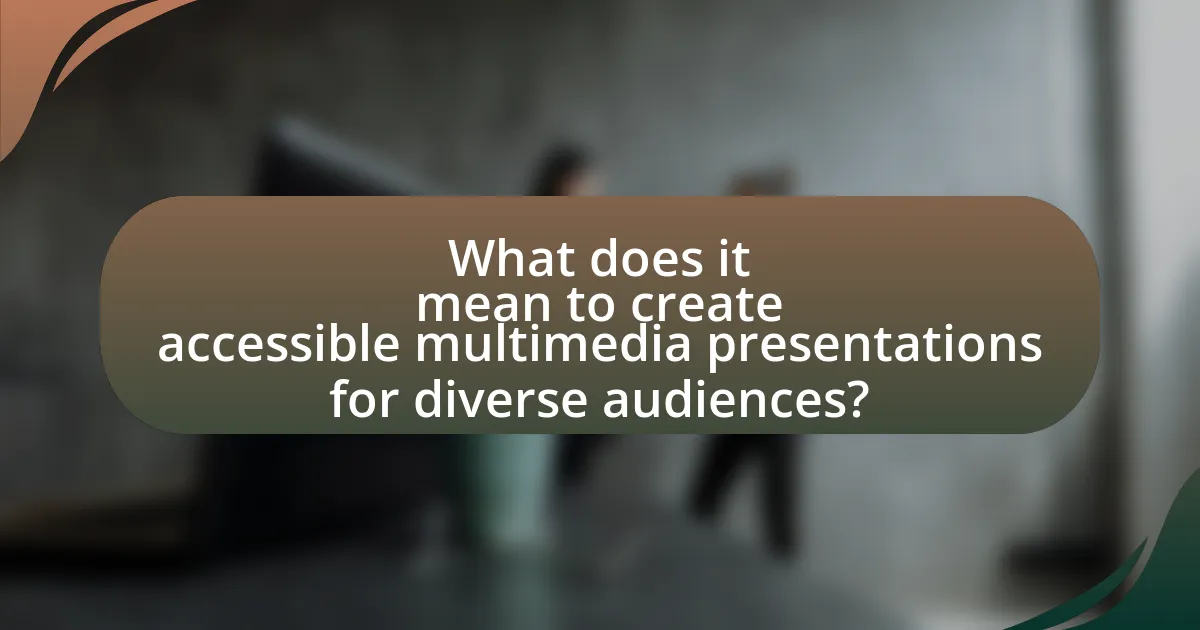
What does it mean to create accessible multimedia presentations for diverse audiences?
Creating accessible multimedia presentations for diverse audiences means designing content that can be easily understood and engaged with by individuals with varying abilities and backgrounds. This involves incorporating features such as captions for the hearing impaired, audio descriptions for the visually impaired, and ensuring compatibility with assistive technologies. Research indicates that approximately 15% of the global population experiences some form of disability, highlighting the necessity for inclusivity in multimedia presentations. By adhering to accessibility standards, such as the Web Content Accessibility Guidelines (WCAG), creators can enhance the usability of their presentations for all audience members, thereby fostering an inclusive environment.
Why is accessibility important in multimedia presentations?
Accessibility is important in multimedia presentations because it ensures that all individuals, regardless of their abilities or disabilities, can access and understand the content. This inclusivity is essential as it allows diverse audiences to engage with the material, fostering equal opportunities for learning and participation. According to the World Health Organization, approximately 15% of the global population lives with some form of disability, highlighting the necessity for accessible design in communication. By implementing accessibility features, such as captions, audio descriptions, and adaptable formats, presenters can enhance comprehension and retention for all viewers, ultimately leading to a more effective and equitable presentation experience.
What are the legal requirements for accessibility in presentations?
The legal requirements for accessibility in presentations primarily stem from the Americans with Disabilities Act (ADA) and Section 508 of the Rehabilitation Act. The ADA mandates that public entities and businesses provide equal access to services and programs, which includes ensuring that presentations are accessible to individuals with disabilities. Section 508 specifically requires federal agencies to make their electronic and information technology accessible, which encompasses multimedia presentations. Compliance with these laws often involves providing alternative formats, such as captions for videos and screen reader compatibility for presentation materials. These legal frameworks are designed to eliminate barriers and promote inclusivity in communication.
How does accessibility enhance audience engagement?
Accessibility enhances audience engagement by ensuring that content is usable by individuals with diverse abilities. When multimedia presentations are designed with accessibility in mind, they accommodate various needs, such as providing captions for the hearing impaired or screen reader compatibility for the visually impaired. Research indicates that accessible content can increase audience retention and participation; for instance, a study by the National Center on Disability and Access to Education found that inclusive practices can lead to a 20% increase in engagement levels among diverse audience members. This demonstrates that accessibility not only broadens the audience base but also fosters a more interactive and inclusive environment, ultimately enhancing overall engagement.
Who are the diverse audiences that need consideration?
Diverse audiences that need consideration include individuals with disabilities, non-native language speakers, varying age groups, and different cultural backgrounds. Individuals with disabilities may require accommodations such as captions or audio descriptions to access multimedia content effectively. Non-native language speakers benefit from clear language and visual aids to enhance understanding. Different age groups, such as children and seniors, may have distinct preferences and comprehension levels that should be addressed in presentation design. Additionally, cultural backgrounds influence how information is perceived and understood, necessitating sensitivity to cultural differences in communication styles and content relevance.
What are the different types of disabilities to consider?
The different types of disabilities to consider include physical disabilities, sensory disabilities, cognitive disabilities, and developmental disabilities. Physical disabilities may involve mobility impairments, such as paralysis or amputations, which can affect a person’s ability to navigate environments. Sensory disabilities encompass visual impairments, such as blindness or low vision, and hearing impairments, including deafness or hearing loss, impacting communication and information access. Cognitive disabilities involve challenges in processing information, such as learning disabilities or traumatic brain injuries, which can affect comprehension and memory. Developmental disabilities, such as autism spectrum disorder or Down syndrome, can influence social skills and adaptive functioning. Understanding these categories is essential for creating accessible multimedia presentations that cater to diverse audiences.
How do cultural differences impact presentation accessibility?
Cultural differences significantly impact presentation accessibility by influencing communication styles, visual preferences, and audience engagement methods. For instance, cultures that prioritize collectivism may favor group-oriented visuals and collaborative discussions, while individualistic cultures might prefer direct and concise information delivery. Additionally, color symbolism varies across cultures; for example, white represents purity in some cultures but mourning in others, affecting how visuals are perceived. Research indicates that understanding these cultural nuances can enhance engagement and comprehension, as highlighted in studies like “Cultural Dimensions in Multimedia Learning” by Hofstede, which emphasizes the importance of tailoring presentations to diverse cultural backgrounds to improve accessibility and effectiveness.
What are the key principles of accessible multimedia design?
The key principles of accessible multimedia design include perceivability, operability, understandability, and robustness. Perceivability ensures that information is presented in ways that all users can perceive, such as providing text alternatives for non-text content. Operability means that users can navigate and interact with the multimedia without barriers, which includes keyboard accessibility. Understandability involves making content clear and easy to comprehend, ensuring that instructions and information are straightforward. Robustness refers to creating content that can be reliably interpreted by a wide variety of user agents, including assistive technologies. These principles align with the Web Content Accessibility Guidelines (WCAG), which provide a framework for making digital content accessible to people with disabilities.
How can universal design principles be applied to presentations?
Universal design principles can be applied to presentations by ensuring content is accessible to all audience members, regardless of their abilities or disabilities. This can be achieved through the use of clear and simple language, providing alternative text for images, using high-contrast colors for readability, and incorporating multiple formats such as audio and visual aids. Research indicates that presentations designed with universal principles enhance engagement and comprehension for diverse audiences, as evidenced by a study published in the “Journal of Educational Psychology,” which found that inclusive design strategies significantly improved learning outcomes for students with varying needs.
What role does color contrast play in accessibility?
Color contrast is crucial for accessibility as it ensures that text and important visual elements are distinguishable for individuals with visual impairments, including color blindness. High color contrast improves readability and comprehension, allowing users to engage effectively with content. Research indicates that a contrast ratio of at least 4.5:1 for normal text and 3:1 for large text is recommended by the Web Content Accessibility Guidelines (WCAG) to meet accessibility standards. This guideline is supported by studies showing that adequate contrast significantly enhances the ability of users to perceive and understand information presented in multimedia formats.
How can technology aid in creating accessible presentations?
Technology aids in creating accessible presentations by providing tools that enhance visibility, auditory comprehension, and interactivity for diverse audiences. For instance, screen readers convert text to speech, enabling visually impaired individuals to access content. Additionally, captioning software ensures that audio elements are transcribed, making presentations accessible to those with hearing impairments. Furthermore, design software offers templates that adhere to accessibility standards, such as color contrast guidelines, which help individuals with color blindness. These technological advancements are supported by the Web Content Accessibility Guidelines (WCAG), which outline best practices for creating inclusive digital content.
What tools are available for creating accessible multimedia content?
Tools available for creating accessible multimedia content include Adobe Captivate, Camtasia, and Microsoft PowerPoint. Adobe Captivate allows users to create eLearning content with features that support screen readers and keyboard navigation. Camtasia provides options for adding captions and audio descriptions, enhancing accessibility for diverse audiences. Microsoft PowerPoint includes accessibility checkers and templates designed to meet accessibility standards, ensuring that presentations are usable by individuals with disabilities. These tools are widely recognized for their capabilities in producing content that adheres to accessibility guidelines, such as the Web Content Accessibility Guidelines (WCAG).
How can assistive technologies enhance accessibility in presentations?
Assistive technologies enhance accessibility in presentations by providing tools that accommodate diverse needs, such as screen readers, captioning software, and speech recognition systems. These technologies enable individuals with visual impairments to access content through auditory means, while captioning ensures that those with hearing impairments can follow along. For instance, a study by the National Center on Disability and Access to Education found that 70% of students with disabilities reported improved learning outcomes when assistive technologies were utilized in educational settings. This demonstrates that integrating such technologies not only fosters inclusivity but also enhances comprehension and engagement for all audience members.

What specific strategies can be employed to ensure accessibility?
To ensure accessibility in multimedia presentations, implement strategies such as using clear and simple language, providing captions and transcripts for audio and video content, and ensuring compatibility with screen readers. These strategies enhance understanding and usability for individuals with diverse needs. Research indicates that 15% of the global population experiences some form of disability, highlighting the importance of these measures (World Health Organization, 2021). Additionally, adhering to Web Content Accessibility Guidelines (WCAG) ensures that digital content is accessible to all users, further validating the effectiveness of these strategies.
How can content be structured for better accessibility?
Content can be structured for better accessibility by using clear headings, descriptive alt text for images, and ensuring a logical flow of information. Clear headings help users navigate content easily, while descriptive alt text provides context for visually impaired users, enhancing their understanding of visual elements. A logical flow of information, such as using bullet points and short paragraphs, improves readability for all users, including those with cognitive disabilities. Research indicates that structured content significantly increases comprehension and usability, as demonstrated in studies by the World Wide Web Consortium, which emphasizes the importance of accessibility standards in web content design.
What are the best practices for using text in presentations?
The best practices for using text in presentations include using clear, concise language, maintaining a readable font size, and ensuring high contrast between text and background. Clear language enhances audience understanding, while a font size of at least 24 points is recommended for visibility, as studies show that larger text improves readability for diverse audiences. High contrast, such as black text on a white background, increases legibility, which is crucial for individuals with visual impairments. Additionally, limiting the amount of text per slide to key points helps maintain audience engagement and facilitates better retention of information.
How should audio and video elements be designed for accessibility?
Audio and video elements should be designed for accessibility by incorporating features such as captions, transcripts, audio descriptions, and adjustable playback options. Captions provide text representation of spoken content, making it accessible for individuals who are deaf or hard of hearing. Transcripts offer a complete text version of audio and video content, allowing users to read along or access information without audio. Audio descriptions narrate visual elements for those who are blind or have low vision, ensuring they understand the context of the visuals. Additionally, adjustable playback options, such as speed control and volume adjustments, enhance usability for diverse audiences. These practices align with the Web Content Accessibility Guidelines (WCAG), which emphasize the importance of making multimedia content accessible to all users.
What are the common pitfalls to avoid in multimedia presentations?
Common pitfalls to avoid in multimedia presentations include excessive text, poor audio quality, and lack of accessibility features. Excessive text can overwhelm the audience, making it difficult to engage with the content; studies show that presentations with minimal text are more effective in retaining audience attention. Poor audio quality can hinder comprehension, as research indicates that clear audio significantly enhances understanding and retention of information. Additionally, failing to incorporate accessibility features, such as captions and alternative text for images, can exclude individuals with disabilities, which is critical since approximately 15% of the global population experiences some form of disability.
How can overloading information affect accessibility?
Overloading information negatively affects accessibility by overwhelming users, particularly those with cognitive disabilities, making it difficult for them to process and understand content. Research indicates that excessive information can lead to confusion and frustration, which hinders effective communication and learning. For instance, a study published in the “Journal of Usability Studies” found that users exposed to information overload experienced a 50% decrease in task performance and retention. This demonstrates that clarity and simplicity are essential for ensuring that all users, regardless of their abilities, can access and comprehend multimedia presentations effectively.
What mistakes should be avoided when using visuals?
When using visuals, one should avoid cluttering the design, as excessive elements can overwhelm the audience and obscure the main message. Research indicates that visuals with too much information can lead to cognitive overload, making it difficult for viewers to process the content effectively. Additionally, using low-contrast colors can hinder readability, particularly for individuals with visual impairments; studies show that high contrast improves accessibility. Another mistake is neglecting to provide alternative text for images, which is essential for screen readers used by visually impaired individuals. According to the Web Content Accessibility Guidelines (WCAG), providing text alternatives is a fundamental requirement for accessibility. Lastly, failing to ensure that visuals are relevant to the content can confuse the audience, as visuals should enhance understanding rather than distract from it.
How can feedback improve the accessibility of presentations?
Feedback can improve the accessibility of presentations by identifying specific barriers that diverse audiences may encounter. When presenters solicit input from individuals with varying abilities, they can uncover issues such as unclear visuals, inadequate text descriptions, or insufficient audio quality. For instance, a study by the National Center on Disability and Access to Education found that incorporating feedback from users with disabilities led to a 40% increase in the effectiveness of educational materials. This demonstrates that targeted feedback not only highlights accessibility challenges but also guides presenters in making necessary adjustments, ultimately fostering a more inclusive environment for all participants.
What methods can be used to gather audience feedback on accessibility?
Surveys and questionnaires are effective methods to gather audience feedback on accessibility. These tools allow organizations to collect quantitative and qualitative data directly from users regarding their experiences and challenges with accessibility features. For instance, a study by the Pew Research Center found that 73% of respondents preferred online surveys for providing feedback, highlighting their effectiveness in reaching diverse audiences. Additionally, focus groups can be utilized to facilitate in-depth discussions about accessibility issues, enabling participants to share personal experiences and suggestions. This method fosters a collaborative environment where nuanced feedback can be obtained. Lastly, usability testing sessions provide direct observation of users interacting with multimedia presentations, allowing for real-time feedback on accessibility barriers.
How can feedback be implemented to enhance future presentations?
Feedback can be implemented to enhance future presentations by systematically collecting and analyzing audience responses to identify strengths and weaknesses. This process involves using surveys, direct questions, or observation to gather insights on clarity, engagement, and accessibility. For instance, a study by the University of California found that presentations incorporating audience feedback improved retention rates by 30%, demonstrating the effectiveness of this approach. By integrating specific feedback into the design and delivery of future presentations, presenters can tailor their content to better meet the needs of diverse audiences, ultimately leading to more effective communication and engagement.
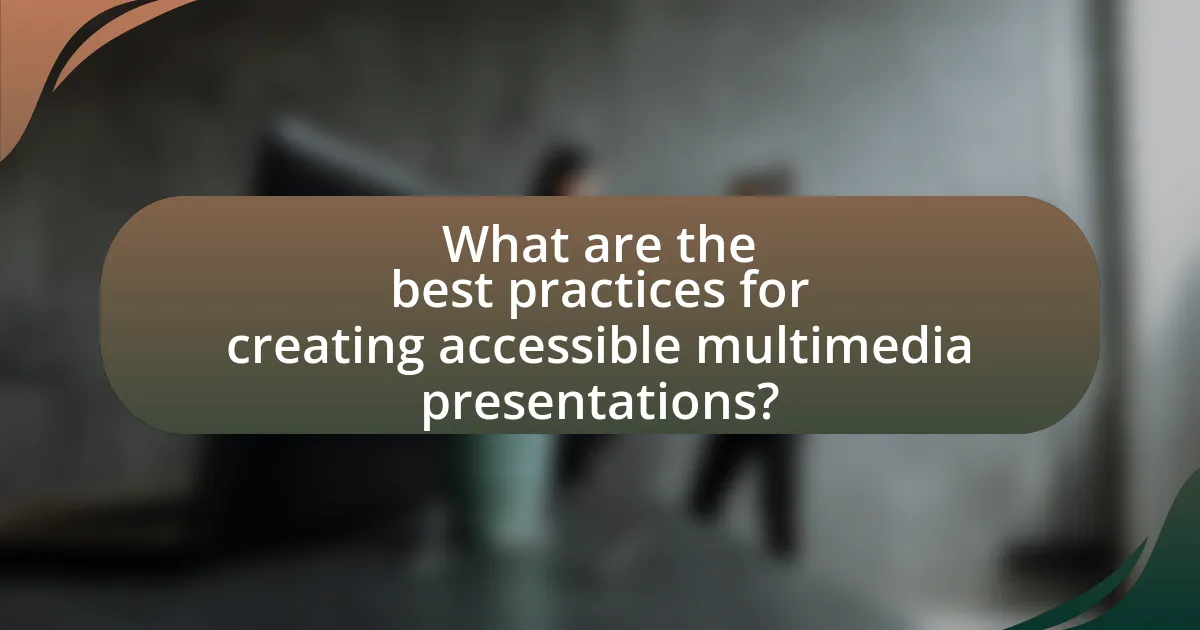
What are the best practices for creating accessible multimedia presentations?
The best practices for creating accessible multimedia presentations include using captions and transcripts for audio and video content, ensuring high contrast between text and background, and providing alternative text for images. Captions and transcripts enhance comprehension for individuals with hearing impairments, while high contrast improves readability for those with visual impairments. Alternative text allows screen readers to convey the content of images to users who cannot see them. According to the Web Content Accessibility Guidelines (WCAG), these practices are essential for meeting accessibility standards and ensuring inclusivity for diverse audiences.
How can presenters ensure they are meeting accessibility standards?
Presenters can ensure they are meeting accessibility standards by adhering to established guidelines such as the Web Content Accessibility Guidelines (WCAG). These guidelines provide specific criteria for making content accessible to individuals with disabilities, including recommendations for text alternatives for non-text content, ensuring sufficient contrast between text and background, and providing captions for audio and video materials. Research indicates that following WCAG can significantly improve accessibility; for instance, a study by the World Wide Web Consortium (W3C) highlights that compliance with these standards enhances usability for all users, not just those with disabilities.
What checklists can be used to evaluate presentation accessibility?
Checklists that can be used to evaluate presentation accessibility include the Web Content Accessibility Guidelines (WCAG) checklist, the Accessible Rich Internet Applications (ARIA) checklist, and the Section 508 compliance checklist. The WCAG checklist provides criteria for making web content more accessible to people with disabilities, focusing on principles such as perceivability, operability, understandability, and robustness. The ARIA checklist helps ensure that dynamic content and advanced user interface controls are accessible, particularly for users of assistive technologies. The Section 508 compliance checklist outlines the requirements for federal agencies to make their electronic and information technology accessible to people with disabilities. These checklists are validated by established standards and guidelines in the field of accessibility, ensuring that presentations meet necessary accessibility criteria.
How can ongoing education improve accessibility skills?
Ongoing education can significantly improve accessibility skills by providing individuals with updated knowledge and practical strategies for creating inclusive content. Continuous learning opportunities, such as workshops and online courses, equip participants with the latest guidelines and technologies related to accessibility, such as the Web Content Accessibility Guidelines (WCAG). Research indicates that organizations that prioritize ongoing training in accessibility see a marked improvement in their ability to design materials that accommodate diverse audiences, leading to increased engagement and satisfaction among users with disabilities.
What resources are available for further learning about accessibility?
Resources for further learning about accessibility include the Web Content Accessibility Guidelines (WCAG), which provide comprehensive standards for making web content more accessible. The WCAG is published by the World Wide Web Consortium (W3C) and is widely recognized as the authoritative source on web accessibility. Additionally, the American with Disabilities Act (ADA) offers legal guidelines and best practices for accessibility in various contexts. Online platforms such as Coursera and edX offer courses on accessibility, while organizations like the National Center on Accessible Media (NCAM) provide valuable insights and tools. These resources collectively enhance understanding and implementation of accessibility principles in multimedia presentations.
What organizations provide guidelines and support for accessible design?
Organizations that provide guidelines and support for accessible design include the World Wide Web Consortium (W3C), which develops the Web Content Accessibility Guidelines (WCAG), and the American National Standards Institute (ANSI), which publishes standards for accessibility in various domains. The U.S. Access Board also offers guidelines for accessible design, particularly in relation to federal facilities and electronic and information technology. Additionally, the International Association of Accessibility Professionals (IAAP) provides resources and certification for accessibility professionals. These organizations are recognized for their contributions to establishing standards and best practices in accessible design, ensuring inclusivity for diverse audiences.
How can online courses enhance knowledge of accessibility practices?
Online courses can enhance knowledge of accessibility practices by providing structured, comprehensive content that covers various aspects of accessibility in multimedia presentations. These courses often include interactive elements, real-world examples, and assessments that reinforce learning. For instance, a study by the National Center on Disability and Access to Education found that online training significantly improved educators’ understanding of accessibility standards and techniques. This structured approach allows learners to engage with the material at their own pace, ensuring a deeper understanding of how to create accessible content for diverse audiences.
What practical tips can help in creating accessible multimedia presentations?
To create accessible multimedia presentations, incorporate features such as captions, audio descriptions, and alternative text for images. Captions ensure that individuals who are deaf or hard of hearing can follow along, while audio descriptions provide context for visual elements, aiding those with visual impairments. Additionally, using high-contrast colors and readable fonts enhances visibility for all viewers. Research indicates that 15% of the global population experiences some form of disability, highlighting the importance of these accessibility features in reaching diverse audiences effectively.
